Even though Facebook has its own apps for Android and iOS, you can still use Facebook Touch to connect to Facebook. Is it worth your time?
Facebook is always looking for ways to improve itself and make it better for both people who use PCs and people who use phones and tablets. Over the years, Facebook has put away many features in favour of something better, but Facebook Touch is still working.
There is still a special version of the social media platform that touchscreen users can use if they need it. Getting to know what Facebook Touch is and whether or not it’s worth using at some point or another is a good idea, so do that.
What Is Facebook Touch and Why Was It Developed?
It came out in 2009 to make it easier for people to use touchscreen devices. For people who don’t want to use the app, this was a simplified version of the website that worked well on their phones.
When Facebook Touch came out, people were excited about the apps for Android and iOS, but why did the company even keep the platform? If you want to have a lot of choices, the answer is simple:
It’s easier for people to use Facebook if there are more versions that are easier for people with different habits to use. According to Statista, global smartphone sales fell from 1.5 billion units in 2019 to 1.3 billion units in 2020. The popularity of smartphones is still very high and is growing, even though the number of units sold fell.
So, Facebook came up with two good mobile versions of itself. In this way, even if something bad happens, members can still use the platform, even if they use a browser or an app.
Is It Worth Using Facebook Touch Today?
Love the Facebook app and never have problems with it? Then there’s no need to use the Facebook Touch app at all! Sometimes, though, the web-based version is the best choice for some people.
Check out some of the pros and cons of this design.
Facebook Touch Is Mostly User-Friendly
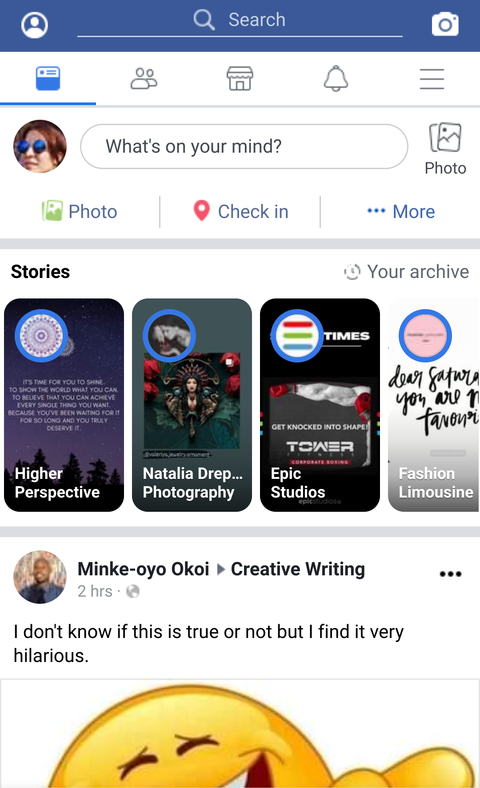
In appearance, Facebook Touch isn’t that different from the app. Both look like the website, but they have fewer tools. This is how it works:
However, the main advantage of this over the app is that it’s web-based, which means that everything you do is a little faster. The navigation isn’t perfect, but it’s not bad.
Icons that are too small or that are used too many times can make the interface feel crowded, blurry, and complicated. Also, Facebook Touch doesn’t keep the menu at the top of your feed or settings as you scroll down your feed or settings.
If you want to have a cleaner and more direct user experience, you should use Facebook’s mobile app.
The Quality of Audiovisuals Is High on Facebook Touch
Apps need a lot of power to work well. Because smooth and glitch-free performance often comes at a price in terms of image and sound quality, this is often the case.
The Facebook app might also change how it distributes power to keep this balance from device to device.
When you use a mobile browser, you also use up a lot of energy, but not as much as when you use a computer. These audiovisuals will be better on Facebook Touch than they are on the app because they can be bigger and better.
Facebook Touch Benefits Your Phone’s Battery and Space
Less energy use is a big benefit, especially on a busy touchscreen. To get more out of your smartphone, you should use this. This is a big reason why.
If you have too many apps taking up space and battery power, you can uninstall Facebook and still be able to use it through your web browser, even though it won’t be there. Because there aren’t any big differences between versions, this isn’t a big deal.
Facebook Touch Is as Useful as the App
As a whole, you can use all the most important features of Facebook with either your phone’s Touch app or its app. If you can do something on one of them, you can do it as well.
Which one is best for you depends on what you are going through at the time. When it comes to the Facebook Touch app, it’s great for people who like online programs that run quickly. It also has good audiovisuals and a lower chance of their phone or app breaking. Also : Why Facebook, instagram and whatsapp go down simultaneously?
Facebook Touch Is Worth Using for Greater Productivity
Take into account your own or your team’s needs. If it works well with your work, you should pay attention to it. You need to learn more about it before you can make a good choice.
Also, look at the Facebook tools you want and how many of them this mobile version can give you as well. The best way to get the most out of a favorite social media site is if you can use both your smartphone and your computer together.






