Font Identifier Tools in 2022 will be discussed in this article. I don’t think it’s necessary to describe when and why you might use a font identification. In a nutshell, you might have seen a beautiful typeface somewhere and felt the want to have it in your arsenal or on a current project. Of course, you can get in touch with the writer, but is that always an option? No way, particularly if you spotted the font in a magazine, online, or even the Metro!
There were scarcely any font identifiers available to display appropriate results just a few years ago. Now that you may depend on them more, you should be able to discover the required typeface from a single image or screenshot.
To help you select the tool that works best for you, I’ve decided to share with you all the available options, from apps to browser extensions. In order to choose a font detector that performs its task the best on our end, I conducted some research of my own and examined all of the services that were offered.
Types of Font Identifiers
Depending on how they examine the typeface and its attributes, there are two different sorts of font identifiers:
Tools for identifying fonts from images. They can identify particular text characteristics in an image and compare them to a font in the database of the program. These tools may recognize specific glyphs, and if the algorithm is well-written, magic happens and the service offers a proposal from a library that is readily available. Make sure the submitted image is high-resolution and only contains one typeface for analysis in order to achieve the most accurate findings. Sometimes just a few letters will do!
Internet-based add-ons. By gaining access to the website’s source code, they can determine the size, style, and color of the font and identify highlighted content on a page. They are useless, though, if you try to extract a font from a picture.
Both sorts of font detectors are included in this selection, and I also mention several other tools in case none of them work for you.
1. WhatTheFont

WhatTheFont is a well-liked, simple-to-use image-based font identifier. Deep learning algorithms are used to carry out the search, which looks for fonts similar to those offered in the over 133,000 styles available on My Fonts. Yes, you are correct; this typographic marketplace offers the service.
Read also : 7 Best Cheap Web Hosting Services in 2022
Unlimited font identification is possible with WhatTheFont; connected scripts and serifs are all supported. Additionally, it may examine pictures with more than one font or pictures with a pattern rather than the suggested white background. All you have to do is submit an image, select the typeface you want to look up, and then review the suggestions. It’s crucial to post a good-quality image with readable, horizontal text for the best results. If you like, you can draw a manual crop box, but make sure you only do it for one line of text.
2. Font Matcherator by Fontspring
This is the second most popular font identifier and functions similarly to WhatTheFont. Furthermore, it examines the scanned types in its own library (which is vast and varied as well). Additionally, Fontspring claims to be able to recognize almost any typographic content quickly, including glyphs and Open Type.

Although it may appear that I’ve already made a decision, I actually really liked the extremely minimalist form because it allows for some image manipulation. You could, for instance, rotate the image or pick out specific glyphs to look for an analogue. However, the app rejected the screenshots because of their large size when I tried to upload them. Apparently, you must first resize, crop, or otherwise, modify the image because this font identifier isn’t intended for immediate use. or, if you have one, upload an image URL.
3. What Font Is
Since I had never heard of this font detector before, I was rather interested to see how it operated. And the message of What Font has quickly captured me. It asserts that the font identifier should be usable by the user irrespective of the publisher, producer, or foundry. Additionally, their collection has more than 850K fonts (both paid and free). That’s great! Additionally, What Font Is makes use of a finder AI, increasing the likelihood that we will locate an exact duplicate of the font in the image.
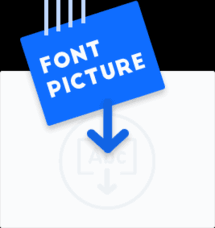
When I first used What Font Is to find a handwriting font, I was astounded by how many steps there were. Only after you crop the image, add characters to make sure the computer recognizes them correctly, and dismiss countless pop-up windows will you see the variants. I ultimately received dingbats.
The Designest logo and a couple of simple sans serif fonts made everything go more smoothly. But this shouldn’t be a problem for a font identifier, right?
4. Fonts Ninja

Now that the image-based font identifier tools are finished, let’s see what the web-based ones can achieve. One of the most apparent choices is Font Ninja. The Chrome, Safari, and Firefox browser extensions and software Fonts Ninja make it possible to find, preview, bookmark, and even purchase fonts on a website. It stands out from the other font detectors on the list since it provides a pleasant user experience.
Simply click the Font Ninja button after installation, and the font identifier will scan the page and provide you with a list of the fonts used there. I couldn’t help testing it on countless websites because it is so quick and easy. By the way, before purchasing a typeface, you can preview it in Font Ninja’s tab. The app makes it possible to test typefaces in any program, which is quite practical.
In its library of 3,000 fonts, Font Ninja will present a close substitute if an exact match is not available. For 15 days, you can install 20 fonts for free using the font identifier. It then costs $29 per year.
5. WhatFont
As a browser extension for Google Chrome, this font identifier is offered. When you need to identify a typeface on a website, it is a powerful workhorse while being minimalist and extremely simple. WhatFont will identify the type for you by simply pointing at the text. Once you click the text, it also gives you further details, like the family, style, weight, size, line height, and colour. basically all of the information available from the source code.

If you need to compare kinds with the same style on the same page, you can open as many information windows as you need.
Can you imagine that over a million people use this stylish font detector? It has won the hearts of several creators all around the world, including mine. In actuality, it is an illustration of software that performs the exact tasks you ask of it.
6. Identifont
Note that this is not a web-based font identifier or an image-based font finder. Identifont is a significant relic from a time when such tools didn’t imply image/code scanning or artificial intelligence. Instead of these contemporary conveniences, it proposes a form of a questionnaire that gradually reduces the alternatives from a database of roughly 11,000 fonts by asking you what the characters and glyphs of the font you want to identify are like. Once you finish the quiz, if you’re fortunate enough, it might let you make a few matches (or it might not!).

It takes up a lot of your time and appears to be a quiz, but there is no assurance that you will pass. To be honest, I was shocked to learn that half of my coworkers were aware of it. Identifont is a complete waste of time because there are so many tools that can locate fonts in a matter of seconds.
7. Reddit /r/IdentifyThisFont

It’s safe to assume that among several social news communities, Reddit is possibly the most popular and diverse. The website is divided into smaller forums, or subreddits, each of which focuses on a different subject. The goal of the community is fairly clear in the topic with the name Identify This Font. You can upload a paragraph of text, an image, or a screenshot and be sure that the community will offer advice or different approaches.
8. Quora

People can ask questions about any aspect of economics, business, marketing, or just everyday life on Quora, a website that functions like a Q&A forum. Of course, this software also has a sizable design component. The key benefit of Quora is how the platform ranks the quality of each user’s response based on the ratings of his prior queries. It enhances the likelihood that you will receive the right response to your query. On the basis of a user’s prior inquiries and requests, the website also employs a machine-learning algorithm to categorize the subject of an inquiry.
Read also :10 Best Online Cloud Backup Services And Solutions Of 2022
Designing and typeface identification is the focus of one area, which has some extremely knowledgeable people who are always willing to assist. Even if you couldn’t discover a perfect match and other users didn’t either, you’ll probably find a few possibilities that are close.
9. Type Sample by Typewolf
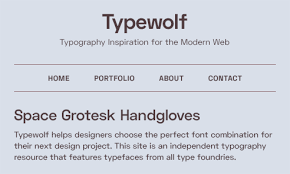
This font identifier appears to be even more minimalist than WhatFont, but when it checks the fonts, characters, and letters on the page, it does a new type of magic. When you need to examine a font on a website, just click the button and move your cursor over the text after adding it to your favorites bar. You can select it as well, in which case you can check the font in the tab. It is actually as convenient as it sounds. Type Sample is even more compact than Font Ninja. In addition, it’s free!






