Even now, a sizable portion of the public enjoys the pastime of collecting DVDs. At the same time, digital movies are evolving at a rapid speed. The ever-increasing volume of digital videos exacerbates some of the issues with conventional DVDs. They do take up a lot of room, especially if you have a lot of them. Scratched, aged, and even broken DVDs are all problems that DVDs must contend with. Furthermore, watching on the go is inconvenient. As a result, the requirement to rip DVDs to a suitable format arises. Because of its wide compatibility, MP4 is a popular choice among most users.
Why rip DVD to MP4
Consider the following scenario: your DVD has been through a lot of wear and tear, and it’s starting to show its age; scratches accumulate after frequent use; one day, the kids get curious and break the disc; you’re not at home and can’t watch a movie even if you really want to; you’re not at home and can’t watch a movie even if you really want to. Taking these issues into account, it is preferable to digitize DVDs.
Next, let’s look at the digital format that we’re going for MP4. It’s a popular video format that uses codecs such as H.264, MPEG-4, H.265, and even AV01. MP4 is notable for its wide range of compatibility. Videos in this format can be played on a wide range of devices and screens. MP4 videos are substantially less in file size than other video formats while maintaining the same quality. Furthermore, MP4 videos can usually be streamed smoothly over the internet. As a result, converting DVDs to MP4 is a fantastic way to protect your DVD collections.
How to rip DVD to MP4 without damaging quality
Now that we know why we need to figure out how. For the most part, users should utilize a specific program to rip DVDs. We’ll show you how to rip DVDs to MP4 video using WinX DVD Ripper Platinum as an example.
Let’s start by looking at the features it has to get a better understanding of it. It’s a simple and quick way to rip and backup DVDs. This software can also be used by those who are not familiar with DVD ripping. It rips DVDs while preserving their quality. Nvidia, AMD, and Intel CPUs, among others, will speed up the processing process. For example, let’s say it takes 5 minutes to fully rip a DVD to MP4. Furthermore, other sorts of DVDs, such as regional or scratched ones, can be supported. Trimming, cropping, and adding subtitles are just a few of the edit functions it offers.
The steps to rip a DVD to MP4 with WinX DVD Ripper Platinum are as follows:
Step 1: Go to the official website and download the software for free. Then go ahead and launch it.
Step 2: Insert the disc and upload the DVD file by clicking “DVD Disc” in the upper left corner. Click the “ISO Image” icon if you already have an ISO image file.
Step 3: In the “Output Profile” window, pick the “General Profiles” category and “MP4 Video” as the output format from the drop-down menu.
Step 4: To begin ripping DVD to MP4 video, click the “RUN” button.
Note that you can tick the “Use Good Quality Engine,” “Deinterlacing,” and “Safe Mode” boxes on the right side of the interface to ensure that your DVD is ripped securely and with high quality. However, the processing time will be extended as a result.
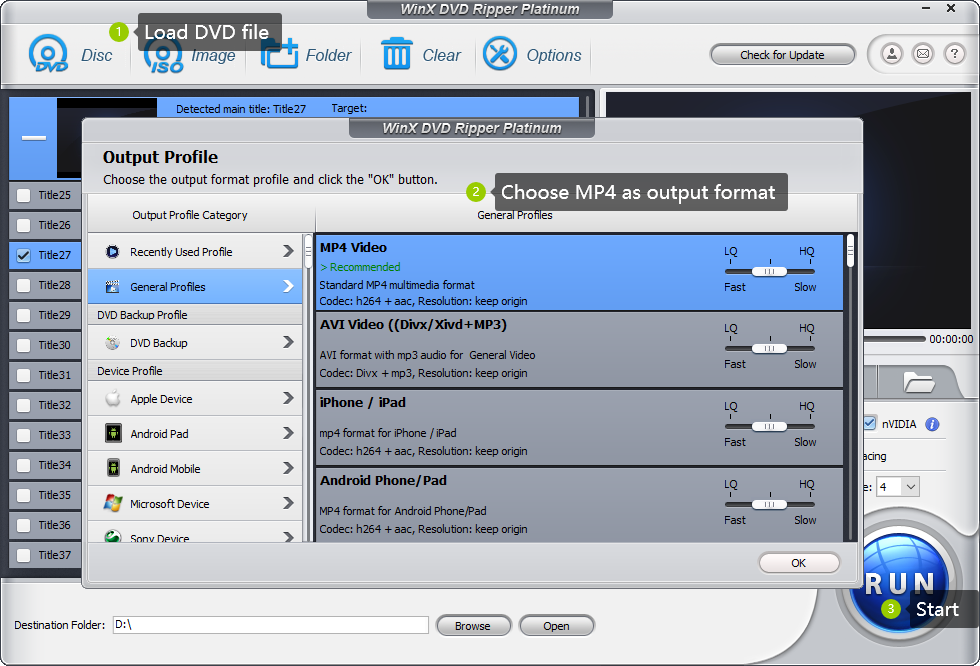
Summary:
Collecting DVDs is a rewarding hobby, but the advancement of digital video offers collectors a new opportunity. The DVD will not be threatened by problems such as being scratched, old, or scratched if you use a DVD ripping tool. You can watch it whenever and anywhere you want after digitizing it. If you’re unsure about which DVD ripping program to use, WinX DVD Ripper Platinum is a good option. DVDs can be ripped to MP4 while maintaining their quality.
Another option for ripping DVDs to MP4 is to use a DVD ripper.
HandBrake may also be used to rip DVDs to MP4 files. However, this tool can only process ISO files and does not have the ability to directly rip DVDs, and it takes a little longer to load a DVD file than WinX DVD Ripper Platinum. handbrake is a good option if you’re an expert in this industry, but it’s not as user-friendly for those who aren’t knowledgeable with DVD ripping.







