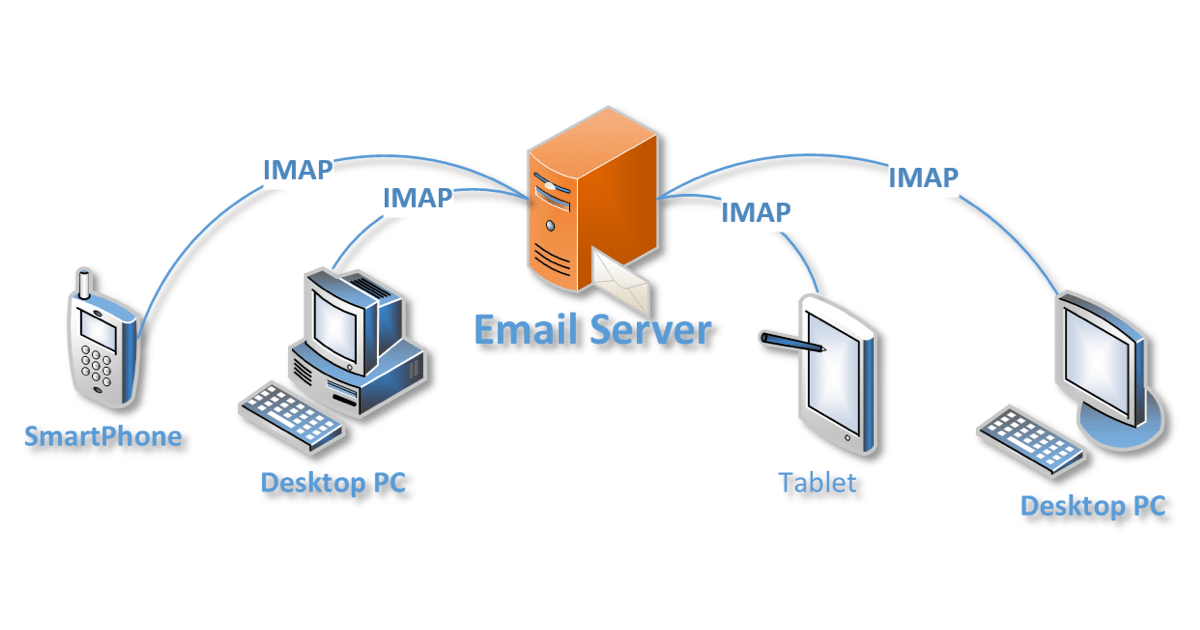IMAP is an internet standard that provides a mechanism for retrieving messages from an email server. Using the Internet Message Access Protocol you may synchronize programs on several computers that access the same email account so that they display the same state and messages.
IMAP Helps Synchronize Email Messages
On an email server, email messages are typically stored and sorted in folders. Email clients on PCs and mobile devices mimic the server’s structure and synchronize operations (such as deleting or moving messages) with it. With this, the mechanism you can effortlessly move messages between folders and always have the same view of your account regardless of whether you access it online or through a client.
IMAP and Other Email Protocols
IMAP is more current and sophisticated mail storage and retrieval protocol than Post Office Protocol (POP). With POP, messages may only be stored and managed locally on a single computer or device. POP is, therefore, simpler to deploy and more stable and dependable than this mechanism.
Read also : Top 10 Best Ecommerce Platforms Ranking by Market Share in 2022
However, POP functionality is more limited. It merely lets an email software download messages to the computer or device, retaining a copy on the server for future downloads. There is a potential this operation could fail, resulting in numerous downloads of the same message. POP allows your client to keep track of which messages have already been retrieved. In addition, using POP, you cannot access the same email account from various devices and synchronize actions between those devices.
The IMAP standard does not contain email sending activities. To send an email, you must configure your client to use Simple Mail Transfer Protocol as well (SMTP).
Disadvantages of IMAP
IMAP’s additional features make it more complicated. After a message is sent by SMTP, for instance, it must be resent over IMAP to be saved in the Sent folder of the Internet Message Access Protocol account.
It is challenging to implement, because its email clients and servers may interpret the protocol differently. Users may find email functionality to be sluggish and occasionally unreliable, while programmers may encounter issues with incomplete implementations, private extensions, and bugs.
IMAP Extensions
The fundamental IMAP standard permits extensions to the protocol and specific commands inside it. There have been numerous IMAP extension definitions and implementations. The following are a few of the most popular.
- IDLE offers real-time email notification alerts.
- SORT organizes messages on the server so that the email client can retrieve specific messages without downloading them all.
- THREAD enables email clients to obtain related messages without downloading the entire folder’s contents.
CHILDREN implements a folder hierarchy. - Access Control List (ACL) specifies specific user permissions for each IMAP folder.
The Internet Message Access Protocol Capabilities Registry contains a comprehensive listing of its extensions. In addition, Gmail contains a few Internet Message Access Protocol -specific extensions.