What is Remote Desktop Software?
With remote desktop software, a user can easily connect to and use a computer in a different location through an internal network or the internet. With remote desktop software, a user can see and control a connected PC or laptop as if they were in front of it. Remote desktop software is useful for things like working together, getting help with technology, and giving presentations.
The main difference between remote desktop and screen sharing software is that screen sharing lets users literally share their screens for presentations or web conferencing. Remote desktop, on the other hand, has all the features needed for real remote use. This is useful for tech support calls or when you need to use your computer when you’re not at the office.
The main difference between VDI software and remote desktop software is that with VDI, the user can actually connect to their company’s network after logging in and being verified. VDI lets the user’s computer connect to network resources and servers from a faraway place. Remote desktop software doesn’t do as much as regular desktop software and just copies the desktop experience.
Support technicians and other professionals use remote desktops to set up data centers and other industrial applications from afar. There are two main types of remote desktop software: those that are built into the operating system and those that are made by third parties. The company that gives your business its operating system (OS) also gives you the OS-based solution. This means that it is already built into the system. Third-party solutions are easy to use because all you have to do is download the program and let it run, fix bugs, and help you with the software.
1. TeamViewer:
TeamViewer, a leading global technology company, has a secure remote connectivity platform that lets you access, control, manage, monitor, and support any device on any platform from anywhere. TeamViewer has more than 600,000 users and has been installed on more than 2.5 billion devices. It is free for personal, non-business use. TeamViewer is always coming up with new ideas in the areas of remote connectivity, augmented reality, the Internet of Things, and digital customer engagement.

This lets companies in all kinds of industries digitally transform their business-critical processes by connecting them seamlessly. TeamViewer is a public company with about 1,400 employees around the world. It was started in 2005 and has its headquarters in Goppingen, Germany. TeamViewer AG (TMV), which is traded on the Frankfurt Stock Exchange, is part of the MDAX. Go to https://www.teamviewer.com/ and follow us on social media to find out more.
2. AnyDesk
AnyDesk is a pioneering and innovative company that makes Remote Desktop Software. It offers a fast, easy, and safe way to provide remote support, access, and work. Large businesses, government institutions, research facilities, small businesses, and individual users are among our customers.

We connect devices all over the world for them. AnyDesk was started in 2014 in Stuttgart, Germany. It has had 500 million downloads and more than 100,000 customers all over the world. With offices in Berlin, Clearwater (US), Shanghai, and Hong Kong, AnyDesk is moving from “Start-up” to “Scale-Up” and growing its business around the world.
Read also :10 Best Online Cloud Backup Services And Solutions Of 2022
Our strong points are speed that can’t be beaten, ease of use that is second to none, and the highest security standards. AnyDesk has advanced options for customization that let users change the software to meet their own needs. It gives IT experts, leaders, and beginners the tools they need to be as productive as possible and reach their goals.
3. Splashtop Business Access
Splashtop Business Access is software for business professionals and teams that lets them use a remote desktop. Manage users’ remote access from one place. With Splashtop Business Access, people and teams can use any device to remotely access their own computers and computers that are shared.

You can access your Windows and Mac computers remotely from almost any device, including Windows, Mac, iOS, Android, Chrome browser, and Chromebook. Just install Splashtop Streamer on all the computers you want to connect to remotely and the Splashtop Business app on all the computers or mobile devices you want to connect from.
4. Zoho Assist

Web-based, on-demand remote support sessions make it easy to help customers far away quickly. With unattended remote access, it’s easy to set up and manage computers that are far away. Completely safe and trustworthy. It is one of the best Remote Desktop Software.
5. RemotePC

RemotePC is a fast and safe way for people, businesses, and IT professionals to access and control their PCs and Macs from anywhere, even on iOS and Android devices. You can work from home or anywhere else by connecting to your remote computers. RemotePC lets you access computers that are far away directly through the web, without having to install any software. Plans for consumers, small businesses, and big businesses are included.
6. ConnectWise Control
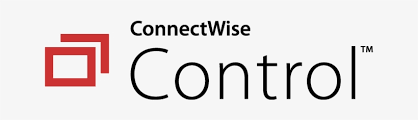
ConnectWise Control, which used to be called ScreenConnect, is a solution for remote support, access, and meetings that is fast, reliable, and safe. Connect instantly to give remote support on-demand or set up unattended access to fix computers, install updates, and manage machines. ConnectWise Control has the same features as other solutions for remote control. Also :Top 10 Best Attendance Tracking Software In 2022
7. VNC Connect
VNC® Connect is software that lets you share your screen. It was made by RealVNC, the company that first made VNC remote access technology. VNC Connect lets you connect to a remote computer anywhere in the world, watch its screen in real-time, and control it as if you were sitting in front of it.

VNC® Connect has the features you need to stay connected. It lets you work from home, manage important systems from home, and help your organization with IT. Millions of businesses all over the world choose VNC Connect because it is cheap, easy to use, and very safe. This most finest Remote Desktop Software .
8. BeyondTrust Remote Support
BeyondTrust Remote Support, which used to be called Bomgar Remote Support, is the best way for companies to access and support any device or system, anywhere in the world, in a safe way. Technicians can quickly connect to, view, and control remote systems and devices by using Remote Support. They can also chat and work together with end-users or other technicians, all while improving the security of remote access.

Remote Support is used by companies in all kinds of industries all over the world to provide better support services and reduce threats to their valuable data and systems. BeyondTrust is privately owned and has its main office in Atlanta, Georgia. It also has offices and channel partners in other parts of the world. Connect with BeyondTrust at www.beyondtrust.com, the BeyondTrust Blog, or on Facebook, Twitter, or LinkedIn. At https://www.beyondtrust.com/remote-support/trial, you can get a free trial of Remote Support.
9. Devolutions Remote Desktop Manager

Remote Desktop Manager (RDM) puts all remote connections on a single, secure platform that users and the whole team can use. RDM is like a Swiss Army knife for remote access. It works with hundreds of integrated technologies, like multiple protocols and VPNs, and has enterprise-grade password management tools, global and granular access controls, and strong mobile apps that work with desktop clients for Windows and Mac. RDM gives IT departments the tools they need to improve the organization’s security, speed, and productivity while reducing waste, cost, and risk.
10. GoToAssist

GoToAssist Remote Support helps people who work in service and support solve technical problems for customers, remote employees, computers, and servers that aren’t being used. It has both a desktop application and a web-based application, so agents can choose the one that fits their needs and preferences best. Finally, agents have access to a support tool that is quick and easy to use. This makes remote support lighter and faster. This Remote Desktop Software is highly preferable.






