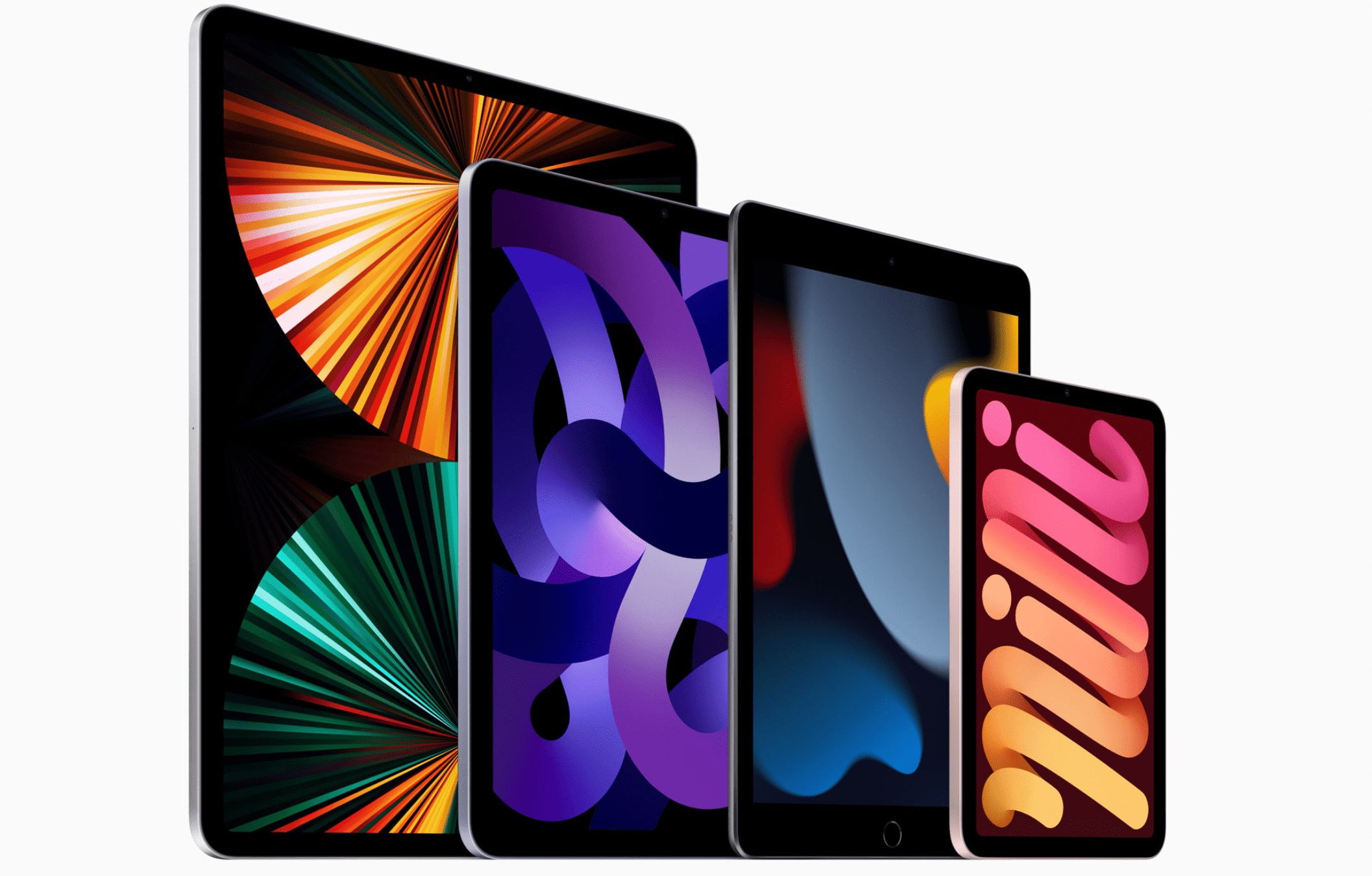This article explains how to factory reset your router using the 30-30-30 rule.
There are two ways to reset your router. Either power it down and leave the settings alone, or reset it to factory default settings. To perform a full factory reset on a broadband router, you’ll need to follow a certain procedure.
The 30-30-30 reset is the shorthand name for the general rule for a factory reset: Press the reset button for 30 seconds, then unplug the router for 30 seconds before plugging it back in with the reset button down for another 30 seconds.
How to Perform a 30-30-30 Router Reset
Although the technique for each router may vary, the instructions below are generally applicable to most router brands.
- Depress the reset button for 30 seconds while the router is plugged in and powered on. This button is typically a small dot recessed into the router’s rear. To get to it, you’ll probably need a jeweler’s screwdriver or a bent paperclip.
- Unplug the router from its power supply for another 30 seconds while still holding down the button.
- Turn the power back on while holding the reset button down for another 30 seconds.
- Your router is restored to its factory default state when this 90-second process is completed. Your router might not require the entire 30-30-30 routine. Although some routers can be hard reset in as little as 10 seconds without power cycling, the 30-30-30 method will not harm the router. As a general rule, remembering and following the 30-30-30 rule is suggested.
Choose Whether to Reboot or Reset a Router
The steps for rebooting and resetting a router are distinct. You should try the reboot before the reset because it is a simpler procedure. If rebooting the router does not solve the problem, the 30-30-30 reset is still an option.
A router reboot turns off and on all of the unit’s operations while keeping all of the router’s settings. It’s comparable to the way rebooting your computer turns it off and back on. Without going through the 30-30-30 reset procedure, routers can be rebooted by turning off the power or using the console’s options.
Read also: How to reset your Apple Watch 2021
A router reset restarts the router, modifies its settings, and removes any custom configurations it may have. When the software is restored to its normal form, your wireless network settings, custom DNS servers, and any port-forwarding settings you had previously input are all erased.
Many individuals don’t consider a router reboot as a solution to home networking issues, even if it seems straightforward. In the following instances, rebooting your router can help:
- When the administrator console’s IP address is not responding (192.168.1.1 or equivalent).
- When clients are unable to connect to it unexpectedly (especially Wi-Fi clients).
- Following a brownout or a power loss in your home.
- When the router hasn’t been reset in a while—at least a month.
- To clear the router’s DNS cache.
Can a Router Be Rebooted or Reset Too Many Times?
A home router, like PCs, phones, and other devices, can eventually fail if its power is cycled too frequently. Modern routers, on the other hand, can be rebooted or reset hundreds of times before they need to be replaced. If you’re concerned about the impact of repeated power cycling on your router, check the manufacturer’s specifications for reliability ratings.