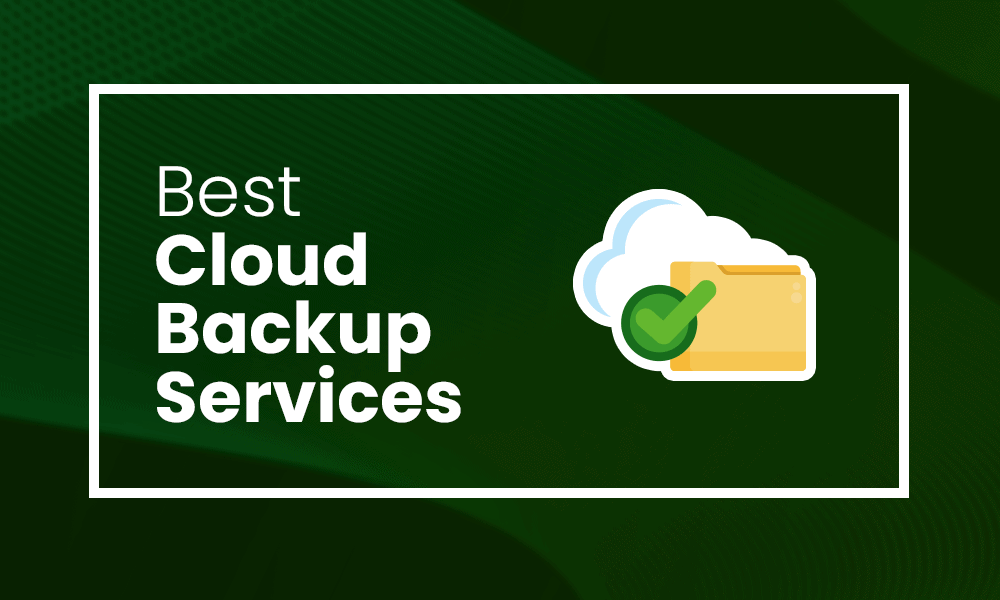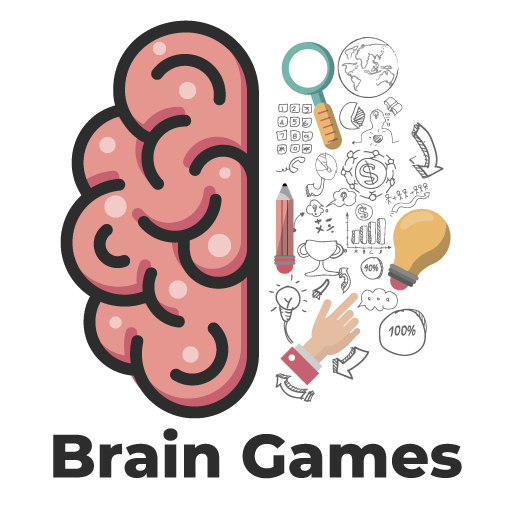Cloud backup solution is the capability supplied by the companies to let you store your data on distant servers located at varied locations.
Unlike local backups, there will be no dangers of hardware failure, inadvertent erasure, or malware attacks. Moreover, you will be able to access the data at any time and from anywhere. This post talks about the top Cloud Backup Solutions available in the market.
Benefits Of Online Cloud Backup Services
These services have numerous advantages, including lower costs, dependability (due to data protection), file transfer security, and enhanced compliance measures.
It is simple to recover and have access to cloud backups from anywhere at any time. Depending on your needs, you can select a backup solution that supports external drives, mobile devices, and the system and applications.
Enlisted below are the most popular Cloud Backup Solutions that are used worldwide.
- SolarWinds Backup
- NinjaOne
- pCloud
- Zoolz Home
- Polarbackup
- Zoolz BigMIND
- IBackup
- IDrive
- Backblaze
- Carbonite
1. SolarWinds Backup
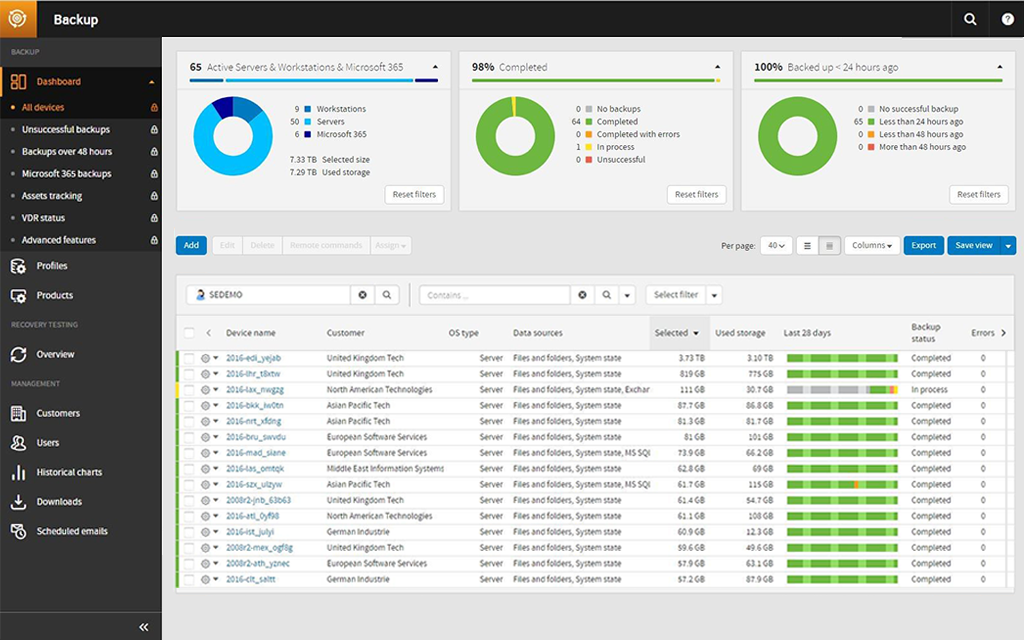
Best for MSPs. It is an easy-to-use and affordable solution.
SolarWinds Backup Pricing: The price starts at $2995. It offers a free trial of full version for 30 days.
Backup is SolarWinds’ modern and trustworthy Server Backup Software. It is a cloud-based, unified solution for real and virtual servers. Large machines and applications are supported.
It can be implemented in a single step. There is no requirement to configure cloud connections; simply install an agent on your system. You will be able to manage all backups using a centralized web-based interface. True Delta Technology is incorporated into the tool that can monitor changes at the byte level between backups.
This technique will allow you to backup only the modified portions of a file, as opposed to the complete file. It offers comprehensive security by encrypting backup data at the source, in transit, and at rest.
2. NinjaOne
Ninja Data Protection is a secure and dependable backup solution for Windows endpoints that provides comprehensive control over backup targets.

Ninja Data Protection is a cloud-first, safe, and dependable backup solution for Windows endpoints. Ninja backup supports file-only and whole image backup, as well as extensive control over backup targets, schedules, and retention policies, among other features.
Providing peace of mind from day one, Ninja’s unified backup & endpoint platform enables IT organizations to proactively manage endpoints and protect important corporate data from device failure or ransomware.
3. pCloud

Ideal for transferring huge files.
Two pricing plans are available for pCloud: Premium 500 GB ($47.88 per year) and Premium Plus 2 TB ($95.88 per year). Optional lifetime payments are also offered. It offers a 30-day free trial. It offers 10GB of free cloud storage upon registration. Also available are monthly options beginning at $4.99 per month.
Read also :OnlineVideoConverter: Best 10 Downloaders to Convert Youtube Videos
pCloud is a safe, secured cloud storage service that allows you to store, share, and edit files. It can be accessed on any device. You may enhance the workflow of your team and leave comments on files and folders.
It will maintain a full trail of account activity, allowing you to view prior versions of your work. The ability to define group permissions or individual access levels will be advantageous for enterprises.
It offers capabilities for file management, sharing, security, file versioning, File backup, and digital asset management. With pCloud, you can share digital goods with your own branding.
4. Zoolz Home

Best for home users, photographers, etc.
Zoolz Home Pricing: Zoolz Home offers the solution with three pricing plans, Zoolz 1TB Cloud Backup ($19.95 per year), Zoolz 2TB ($59.95 per year), and Zoolz 5TB Cloud Backup ($49.95 per year). Zoolz Cloud Backup for Home is available in two plans, Family ($39.95 per year, 1TB for 5 users) and Heavy ($99.95/year, 4TB for 5 users).
Zoolz Home is a home-user cloud storage platform. It is compatible with PCs, external drives, and internal drives. It is a long-term storage unit that may be utilized to store your cloud-based data forever.
In order to provide dependable service for long-term data storage, Zoolz copies your files across numerous locations worldwide. It employs 256-bit AES encryption of a military-grade standard.
The Family and Heavy editions of Zoolz Cloud backup for the home are available. The Heavy plan, as its name suggests, is intended for heavy consumption and offers 4TB per 5 users. The Family Plan provides 1 TB per 5 users for household safety. There will be no backup restrictions for any option.
5. Polarbackup

Best for everyone.
Polarbackup Pricing: Polarbackup offers three pricing plans, 1TB ($39.99/lifetime), 2TB ($59.99/lifetime), and 5TB ($99.99/lifetime). These plans are available for a lifetime as well as for annual payment. It offers a 30-days money-back guarantee.
Polarbackup is a cloud-based backup service that complies with GDPR and protects your data. Local, external, and network discs can be backed up. It can be used for storing files forever. It offers two versions of files and automatic backups. The platform is loaded with unique features that will increase productivity.
Polarbackup utilizes Amazon’s superior AWS technology. It is a user-friendly and straightforward platform for managing, sorting, locating, and previewing files.
6. Zoolz BigMIND

Best for providing the most versatility.
Pricing for Zoolz BigMIND consists of four tiers: Starter (begins at $15 per month), Standard (begins at $20 per month), Premium (begins at $37.5 per month), and Smart Archive (begins at $40 per month). A 14-day free trial is offered.
It gives you the option to add extra storage, SQL backup, mobile devices, and OCR to your chosen package. In addition, it provides a 30-day money-back guarantee.
Zoolz BigMIND can be used to back up laptops, desktops, external storage devices, and network storage devices. It permits the backup of an unlimited number of servers. Zoolz BigMIND is compatible with all server types.
BigMIND provides an all-inclusive solution with automatic backup, real-time-search, user administration, mobile apps, etc.
7. IBackup

Best for offering small businesses privacy and security features.
IBackup’s pricing starts at $9.95 per month for 10GB of storage space. It offers 20GB ($19.95 per month), 50GB ($49.95 per month), 100GB ($99.95 per month), and 200GB ($199.95 per month) plans.
It currently provides 50 times more storage for the same price. This promotion is valid through May 14, 2020. All plans have access to the 15-day evaluation period. The programs are offered in 2-year and 1-year durations.
IBackup offers internet storage and backup services. Using the centralized portal provided by IBackup, you will be able to monitor various accounts created with your storage space.
Its Web Interface allows users to upload, access, and share data, as well as maintain backups. It provides automatic backup scheduling, data compression, and encryption functions.
8. IDrive

Best Overall
Price: IDrive has three pricing plans i.e. Basic (5 GB-Free), Personal ($52.12 for 1st year), and Business ($74.62 for 1st year).
IDrive offers Mobile Backup, Linux Backup, iDrive BMR, and Disk Image Backup services. Dashboard, server Cloud Backup, Linux Server Backup, Multiple Express Transfers, and more commercial features are included with IDrive Cloud Backup.
9. Backblaze

Best for Best Value.
Price: Backblaze offers a free trial. It has three pricing plans i.e. $6 per month per computer, $60 per year per computer, and $110 per computer for 2-Years.
Your files will be stored in secure data centers by Backblaze. It will encrypt stored files and allow you to add a personal encryption key. It can back up any external hard disc attached. It permits the configuration of automatic or scheduled backups.
10. Carbonite

Best for power users.
Price: The pricing plans start at $6 per month. It offers three plans for businesses i.e. Basic Computer Backup ($24/month), Advanced Endpoint Protection ($34/month), and Basic Server Backup ($50/month).
Carbonite offers three plans for home use as well i.e. One Computer ($6/month), Multiple Computers ($24/month), and Computers + Servers ($50/month). All the prices mentioned here are for annual billing.
Carbonite offers internet backup services to businesses and households. It offers Personal cloud backup, cloud backup for small organizations, as well as data protection solutions. It can be used to recover files, directories, and even entire operating systems.
Read also :Top 10 Best Vacation Rental Sites In 2022